Online meetings are either held over audio conferencing apps or video conferencing apps. You can readily call up a video or audio meeting for a quick team collaboration discussion.
What if you wanted to conduct a poll or a survey of 300 participants or more? Maybe, in that case, audio conferencing is the better option.
Bank managers, heads of political organizations, corporate executives, and staff at hospitals and educational institutes all use online meetings, to varying degrees, to keep pace with the changing nature of business.
In that case, it’s essential to consider the features of both video conferencing apps vs. audio conferencing apps before you commit to a purchasing decision. Such decisions will always depend on your budget, needs, and business scalability.
In this blog post, we will:
- Distinguish between video and audio conferencing features
- Outline their use cases in businesses today
- Help you optimise each of their features
How do video conferencing apps vs. audio conferencing apps differ? The answer isn’t as obvious

Switching off the camera on a video conferencing app automatically puts you on an audio call. Then why get a separate and dedicated audio conferencing app in the first place?
As the users of the grptalk audio conferencing app will testify, audio conferencing features can be starkly different from those on video conferencing apps.
Although the audio and video conferencing apps have many similar features, such as host controls and recording meetings, both have unique features. They both have features that are used across different industries and cater to diverse and niche target audiences.
Explore this A-to-Z guide to help you pick the best video conferencing app for remote work
As users of the grptalk audio conferencing app already know, the best audio conferencing app is the one that gives you the ability to connect from anywhere, often without requiring an internet connection.
Further, you can connect with the participants on a call using the dial-out feature, which bypasses the need for passwords, pins, or bridge numbers.
A video conferencing app, on the other hand, allows for face-to-face meetings and password protection, using both audio and video features. Users can join video calls using their mobile devices or laptops.
Why choose video conferencing over audio conferencing apps? Reasons & Best Features

The defining advantages of video conferencing apps are the potential and convenience of using different multimedia formats and the possibility of having more engaging conversations.
If you are launching a new product, for instance, you can easily invite members to the virtual launch and present your screen. Using face-to-face video interactions or the chat option for answering questions, you can build instant rapport with your audience.
Secondly, organisations of various types and sizes find video conferencing apps indispensable to their operations. From hosting online classes to skill teaching and checking up on patients to calling meetings with business partners, video conferencing apps outperform audio conferencing apps. The latter are often limited in scope and reach.
Online video calls enable you to pick up on the non-verbal cues of your audience. Non-verbal cues, such as eye contact and nodding, etc., are usually good indicators that your audience is paying attention.
Face-to-face meetings, facilitated by video conferencing apps, are especially significant for team collaboration. They are also vital when interviewing or interacting with potential candidates, customers, and partners.
TelebuJoin is one such video conferencing app that has all the features that make it one of the best video conferencing apps out there.
Some of the best features of the TelebuJoin video conferencing app include:
- Zero app downloads
- Recording of meetings
- Video quality adjustment
- Notes, chats, and files on the cloud
- Screen sharing
- Meeting/webinar scheduling
Why choose audio conferencing over video conferencing apps? Reasons & Best Features

Despite being less popular, audio conferencing apps are still widely used for several reasons.
The primary reason to use an audio conferencing app over a video conferencing app is that audio-only apps allow you to connect to hundreds and thousands of users at once. They do this in spite of internet connectivity limitations and in 30 seconds or less.
In contrast, a video conferencing app may require you to buy additional equipment, such as a microphone, a camera, or other gear, depending on the scale of the audience.
An audio conferencing app, on the other hand, requires the use of a phone only to connect a wide range of audience members within seconds.
Not only that but audio conferencing apps can also be used on desktops as well. If you have 100 + participants on a call, you can easily moderate the session using a web-desktop application.
Further, the best audio conferencing apps showcase essential conferencing features, like adding new participants, hand-raising, and muting/unmuting members.
These features are simple and straightforward, which means that the host doesn’t have to worry about the moderating controls as much as they would on an online video call.
The ease of use that audio conferencing apps allow is unlike the overwhelming controls on video conferencing software, which can be more technical and, at times, even unnecessary for normal use.
Perhaps, one distinct advantage of using an audio conferencing app over a video conferencing app is its cost-effectiveness. The other is its suitability for large-scale organisations, like political, agro-industry, religious institutions, or NGOs.
Audio conferencing apps are considerably lighter on the pocket as compared to video conferencing apps because they use less data.
You should also read:
- 10 Best Platforms That Allow Video Conferencing With Recording
- 10 Best Conference Call Apps For Business
- Video Conferencing Etiquette: 7 Simple Rules To Follow
- How to Make The Best Audio Conference Calls Like a Seasoned Pro
Three questions to ask yourself before choosing between video conferencing apps vs. audio conferencing apps
The decision to choose either a video or audio conferencing app largely depends on your organisational requirements and the app features that will best serve them.
So before subscribing to either one, ask yourself:
- Would your clients and customers prefer video meetings or audio conferencing?
- Would your budget allow you to adapt to both or one conferencing app over the other?
- Have you and your team had prior experience using a particular conferencing app, and does your organisation find it convenient?
Lastly, always remember to test a video or audio conferencing app before subscribing. You can also read customer reviews to help you reach a decision.
If you want a more integrated experience of both audio and video, then you should look into grptalk and TelebuJoin. They are examples of the best audio conferencing and video conferencing apps, respectively.
Contact us to request a free demo as we discuss your specific communication and collaboration needs.

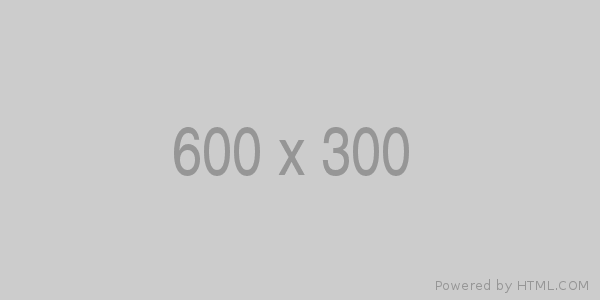

0 Comments